For Google Plussers Only
Once in a great while, I have a good idea at the right time. (Happens about once every ten years.) Thank goodness I had this one on April 1st, before Google+ started shutting down on April 2, 2019. I took some screenshots so I could remember what G+ looked like — what it looked like, exactly. Several times already, I have patted myself on the back for thinking of this and realized how angry I’d be if it had occurred to me after it was too late.
I did this with myself in mind, so in the future I can look at them and remember what was. Then I realized, if these are so important to me, I should publish them.
The work of the Archive Team rescued 98 percent of G+ profiles, which is fantastic. All this will be on the Wayback Machine in a few months. However, my experience is that material on the Wayback Machine doesn’t look exactly like the original. Everything is there, but for various reasons, the appearance is slightly “off”. I don’t mean this as a criticism. It is what it is and it’s wonderful. These screen captures below are not slightly off. They are exact.
For each thumbnail that you wish to view, click the thumbnail. It should open the image. Then click again on the image to increase it to original size.
Trigger warning: Google Plussers may find these images disturbing. They may make you cry and collapse in a quivering heap. Proceed at your own risk.
And then…
“I felt a great disturbance in the Force, as if millions of voices suddenly cried out in terror and were suddenly silenced.”
— Obi-Wan Kenobi





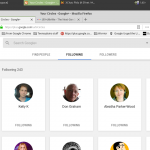

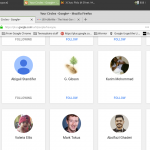
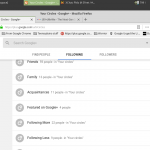
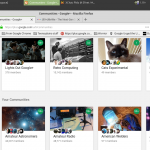
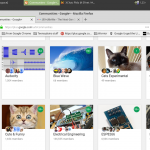
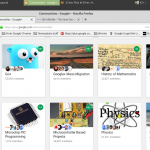

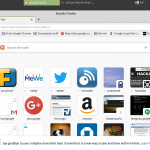
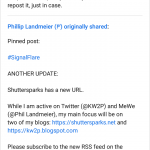
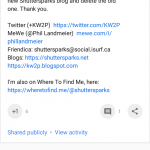
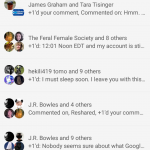
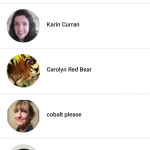
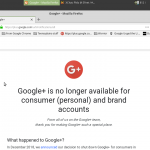


Recent Comments